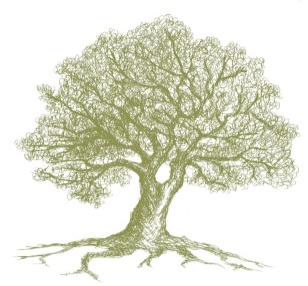Trescobeas Surgery
Trescobeas Surgery, Trescobeas Road, Falmouth, TR11 2UN
Telephone: 01326 315615
Sorry, we're closed
See our other Locations
Mylor Surgery, Lemon HIll, Mylor Bridge, TR11 5ND | Telephone: 01326 315615

New Patients
You can now register with Trescobeas Surgery online, simply click here: https://gp-registration.nhs.uk/L82052/gpregistration/landing
If you would like to register with the Practice as an NHS patient, please visit your nearest branch, either Trescobeas main site, or Mylor Bridge branch site, to complete a NHS registration form and practice questionnaire, or you can fill the forms online future down this page.
We may ask you for proof of identity when you register, especially when you register children in your care. This may be used to check your details match with the information held on the NHS central patient registry and that your previous medical notes are passed on to us as your new practice. As it often takes some time for records to be forwarded from your former practice all newly registered patients will be asked to complete a health questionnaire.
If you are taking any medications it would be helpful to bring in a copy of your current prescription counterfoil.
Online Registration with Trescobeas Surgery
If you wish to register, please click on the links below to open the forms. You will be required to completed both registration form and online medical questionnaire. This is because it can sometimes take a considerable time for us to receive your medical records.
GMS-1 Form (GMS)
Once you have completed your GMS form, please complete our new patient registration form. (These can be emailed to r.trescobeas@nhs.net)
New Patient Health Questionnaire – Adult
New Patient Health Questionnaire – Child
New Patient Health Questionnaire – Newborn
Once you have submitted your registrations forms, a member of our team will contact you. You MUST attend the surgery to show ID Identification and for you to sign both of your forms before we can register you. Please note your registration may take longer if we have not seen ID.
How we use your data? For more information please click here and to opt out from this scheme please visit here.
Note that by sending the form you will be transmitting information about your self across the Internet and although every effort is made to keep this information secure, no guarantee can be offered in this respect.
Practice Boundary
You can search for your postcode by clicking the magnifier in the top right corner of the map, this will indicate whether you live within the boundary or not.
Trescobeas Surgery
- Monday
08:00am to 06:30pm - Tuesday
08:00am to 06:30pm - Wednesday
08:00am to 06:30pm - Thursday
08:00am to 06:30pm - Friday
08:00am to 06:30pm - Saturday
CLOSED - Sunday
CLOSED
Mylor Surgery
- Monday
08:00am to 06:30pm
Dispensary open 9.30am to 13.30pm. Outside of these hours please contact Trescobeas Surgery on 01326 315615 - Tuesday
08:00am to 06:30pm
Dispensary open 9.30am to 13.30pm. Outside of these hours please contact Trescobeas Surgery on 01326 315615 - Wednesday
08:00am to 06:30pm
Dispensary open 9.30am to 2.00pm. Outside of these hours please contact Trescobeas Surgery on 01326 315615 - Thursday
08:00am to 06:30pm
Dispensary open 9.30am to 13.30pm. Outside of these hours please contact Trescobeas Surgery on 01326 315615 - Friday
08:00am to 06:30pm
Dispensary open 9.30am to 13.30pm. Outside of these hours please contact Trescobeas Surgery on 01326 315615. - Saturday
CLOSED - Sunday
CLOSED